What Are LODs and Why Do They Matter?
Level of Detail (LOD) systems are one of the most powerful optimization techniques in a game developer's arsenal. Simply put, LODs are multiple versions of the same 3D model with progressively lower polygon counts, designed to be swapped based on the camera's distance from the object. This fundamental technique can make the difference between a game that struggles to maintain 30 FPS and one that runs smoothly at 60+ FPS.
In modern game development, where open worlds and dense environments are becoming the norm, LOD systems are not just nice to have – they're essential. Whether you're creating a sprawling RPG with thousands of props or a competitive shooter where every frame counts, understanding and implementing LODs properly will elevate your game's performance and player experience.
The Psychology of Visual Perception in Games
Before diving into the technical aspects, it's crucial to understand why LODs work so effectively. The human eye has limitations in perceiving detail at distance, and game developers can leverage this to optimize performance without sacrificing perceived quality.
The 5% Rule
Research shows that objects occupying less than 5% of screen space can have their detail reduced by up to 75% without players noticing during gameplay. This principle forms the foundation of effective LOD implementation. A detailed character model with 50,000 polygons might look stunning up close, but when that character is 100 meters away and occupies just a small portion of the screen, a 5,000 polygon version will appear virtually identical.
Motion Masking
When objects or the camera are in motion, our ability to perceive fine detail decreases significantly. This phenomenon, known as motion masking, means you can use even more aggressive LODs for fast-moving objects or during action sequences without impacting visual quality.
LOD Fundamentals: The Technical Foundation
Understanding the technical aspects of LOD systems is essential for implementing them effectively in your projects.
LOD Levels Breakdown
A typical LOD chain consists of 3-5 levels, each serving a specific purpose:
- LOD0 (Hero LOD): The highest quality model used for close-up viewing. This is your original, fully detailed asset with 100% of the polygon count.
- LOD1 (Near Distance): Approximately 50% of the original polygon count. Used when the object is clearly visible but not the primary focus.
- LOD2 (Medium Distance): Around 25% of the original polygons. The object is part of the scene but details are less important.
- LOD3 (Far Distance): About 10-15% of original detail. Used when the object is distant but still contributes to the scene.
- LOD4 (Extreme Distance/Shadows): 5% or less of original polygons. Often just a simplified silhouette for shadow casting.
Transition Distances
Setting appropriate transition distances is crucial for LOD effectiveness. These distances should be based on:
- Object size: Larger objects need LODs to switch at greater distances
- Importance: Hero assets might maintain high detail longer than background props
- Platform constraints: Mobile platforms require more aggressive LOD switching
- Genre considerations: First-person games need different LOD strategies than strategy games
Creating Effective LODs: Step-by-Step Process
Let's walk through the practical process of creating LODs for a game prop – in this case, a detailed medieval chest.
Step 1: Analyze Your High-Poly Model
Start by examining your LOD0 model. Our medieval chest has:
- 8,000 triangles
- Ornate metal decorations
- Wood grain detail
- Individual rivets and hinges
- Interior detail (when opened)
Step 2: Identify Simplification Opportunities
Look for areas where detail can be reduced without affecting the silhouette:
- Metal decorations can be simplified to basic shapes
- Wood grain can be handled entirely by normal maps
- Small rivets can be removed or combined
- Interior detail can be completely removed for distant LODs
Step 3: Create LOD1 (4,000 triangles)
For LOD1, focus on maintaining the overall shape while reducing complexity:
- Merge nearby rivets into single elements
- Simplify curved decorations to fewer segments
- Reduce edge loops on rounded corners
- Maintain UV mapping to preserve texture detail
Step 4: Create LOD2 (2,000 triangles)
LOD2 requires more aggressive reduction:
- Remove all rivets – rely on normal maps
- Simplify metal decorations to basic geometry
- Reduce the chest to essential shapes
- Merge multiple materials if possible
Step 5: Create LOD3 (800 triangles)
For distant viewing, focus purely on silhouette:
- Remove all surface detail
- Simplify to basic box with minimal features
- Ensure the profile still reads as a chest
- Consider using a simplified texture or solid color
Advanced LOD Techniques
Beyond basic polygon reduction, several advanced techniques can enhance your LOD system's effectiveness.
HLOD (Hierarchical Level of Detail)
HLOD systems combine multiple objects into single meshes at distance. For example, a cluster of barrels might be replaced with a single, simplified mesh when viewed from far away. This dramatically reduces draw calls and is especially effective for dense environments.
Imposters and Billboards
For extreme distances, consider using billboard imposters – 2D sprites that always face the camera. Modern implementations can use multiple angles captured from the 3D model, providing convincing results at a fraction of the performance cost.
Automatic LOD Generation
While hand-crafted LODs often produce the best results, automatic generation tools have improved significantly. Tools like Simplygon or built-in engine solutions can create serviceable LODs quickly, which you can then refine manually.
Platform-Specific LOD Strategies
Different platforms require different LOD approaches to maximize performance.
Mobile Optimization
Mobile platforms demand the most aggressive LOD usage:
- Start LOD transitions at shorter distances
- Use fewer LOD levels (often just 3)
- Consider baking lighting to reduce shader complexity
- Implement strict polygon budgets per screen
Console Optimization
Modern consoles offer more flexibility but still benefit from smart LOD usage:
- Take advantage of hardware-accelerated LOD selection
- Use mesh shaders for dynamic LOD generation
- Implement variable rate shading for distant objects
- Balance between CPU and GPU optimization
PC Optimization
PC platforms require scalable solutions:
- Expose LOD settings in graphics options
- Scale transition distances based on quality settings
- Implement dynamic LOD adjustment based on framerate
- Support ultra-high quality settings that extend LOD0 range
Common LOD Mistakes and How to Avoid Them
Even experienced developers can fall into these LOD traps:
Mistake 1: Visible Popping
Problem: Abrupt transitions between LOD levels break immersion.
Solution: Implement smooth transitions using alpha fading or ensure sufficient overlap in detail between levels.
Mistake 2: Ignoring Silhouette Changes
Problem: LODs that change the object's profile are immediately noticeable.
Solution: Always preserve the silhouette, even if it means keeping more polygons than planned.
Mistake 3: Over-Optimizing Important Props
Problem: Aggressive LODs on gameplay-critical objects affect player experience.
Solution: Categorize assets by importance and apply different LOD strategies accordingly.
Mistake 4: Forgetting About Shadows
Problem: Low-poly LODs casting simplified shadows reveal the optimization.
Solution: Use separate shadow LODs or adjust shadow cascade settings.
Measuring LOD Effectiveness
To ensure your LOD system is working effectively, monitor these key metrics:
Performance Metrics
- Frame time reduction: Measure GPU time before and after LOD implementation
- Draw call reduction: Track how LODs affect batch counts
- Memory usage: Monitor texture and mesh memory consumption
- Triangle count per frame: Use engine profilers to track polygon throughput
Quality Metrics
- Screenshot comparisons: Take shots at various distances to verify quality
- Player feedback: Conduct tests to ensure LODs aren't noticeable during gameplay
- Automated testing: Implement image comparison tools to detect unwanted changes
Future of LOD Technology
The future of LOD systems is evolving rapidly with new technologies:
Nanite and Virtualized Geometry
Technologies like Unreal Engine 5's Nanite are revolutionizing how we think about LODs by automatically handling millions of polygons through virtualized geometry. However, understanding traditional LODs remains crucial for:
- Projects not using cutting-edge engines
- Mobile and VR development
- Specific optimization scenarios
- Legacy project maintenance
Machine Learning LODs
AI-driven LOD generation is showing promising results, potentially creating optimal LODs based on player behavior patterns and hardware capabilities.
Implementing LODs in Your Workflow
To successfully integrate LOD creation into your asset pipeline:
- Plan for LODs from the start: Design high-poly models with simplification in mind
- Establish standards: Create guidelines for polygon reduction percentages
- Automate where possible: Use scripts for batch LOD generation
- Test continuously: Regularly check LOD effectiveness during development
- Document your approach: Maintain LOD specifications for consistency
Conclusion: The Art of Invisible Optimization
LOD systems represent the perfect marriage of technical optimization and artistic sensibility. When implemented correctly, they're invisible to players while providing dramatic performance improvements. The key is finding the balance between aggressive optimization and maintaining visual quality.
As you develop your LOD skills, remember that every polygon saved is resources freed for other aspects of your game. Whether it's enabling larger worlds, more NPCs, or simply ensuring smooth performance across a wider range of hardware, effective LOD implementation is a crucial skill for any game developer working with 3D assets.
Start small, test often, and always keep the player experience at the forefront of your optimization decisions. With practice, creating effective LODs will become second nature, and your games will run better for it.