The Resolution Dilemma: Why Size Matters in HDRi
Choosing the right HDRi resolution is one of the most critical decisions in environment lighting setup. It's a delicate balance between achieving stunning visual quality and maintaining playable performance. Too low, and your reflections look blurry, breaking the immersion. Too high, and you're wasting precious memory that could be used elsewhere, potentially causing performance issues on target hardware.
The challenge becomes even more complex when you consider the variety of platforms modern games target. What works beautifully on a high-end PC might bring a mobile device to its knees. Understanding how to find that sweet spot – where visual quality meets performance efficiency – is essential for creating games that both look great and run smoothly across all your target platforms.
Understanding HDRi Resolution Impact
Before diving into specific recommendations, it's crucial to understand exactly how HDRi resolution affects your game. The impact goes far beyond simple file size considerations.
Memory Footprint Calculations
HDRi textures consume significantly more memory than traditional textures due to their high dynamic range format. A single 4K HDRi (4096x2048) in half-float format requires approximately 96MB of uncompressed GPU memory. When you factor in mip-maps, which are essential for proper filtering, this can balloon to nearly 128MB for a single environment map. Compare this to a traditional skybox at the same resolution, which might only require 16-24MB, and the cost becomes clear.
The memory calculation follows this formula: Width × Height × Channels × Bytes per channel × Mip-map factor. For a typical HDRi, that's Width × Height × 3 × 2 (for half-float) × 1.33 (for mip-maps). This means doubling your resolution quadruples your memory usage – a 8K HDRi requires four times the memory of a 4K version.
Visual Quality Scaling
The relationship between resolution and perceived quality isn't linear. Doubling resolution doesn't double the visual quality, especially at distance. The most noticeable improvements occur in reflections on smooth surfaces and in the crispness of bright light sources like the sun. Rough surfaces, which scatter reflections, show minimal improvement beyond certain resolution thresholds.
Consider a polished marble floor reflecting an HDRi environment. At 1K resolution (1024x512), the reflection might show obvious pixelation and blurring. Jumping to 2K provides a dramatic improvement. Moving from 2K to 4K offers noticeable but less dramatic gains. The leap from 4K to 8K? Only the most eagle-eyed players might notice, and only on highly reflective surfaces viewed up close.
Platform-Specific Resolution Guidelines
Different platforms have vastly different capabilities and constraints. Let's explore optimal HDRi resolutions for each major platform category.
Mobile Platform Optimization
Mobile devices present the most stringent constraints for HDRi usage. Memory bandwidth, limited GPU memory, and thermal considerations all factor into resolution decisions. For most mobile games, 1K HDRi (1024x512) represents the practical limit for real-time use. This provides acceptable quality for environmental reflections while keeping memory usage under 12MB.
Some high-end mobile devices can handle 2K HDRi, but this should be reserved for flagship devices and offered as an optional quality setting. The key on mobile is aggressive LOD usage – use the full resolution HDRi only for nearby reflective objects, dropping to much lower resolutions (even 256x128) for distant reflections or diffuse lighting calculations.
Console Specifications
Modern consoles like the PlayStation 5 and Xbox Series X have changed the HDRi landscape significantly. These platforms can comfortably handle 4K HDRi for most scenarios, with some games even using 8K for hero moments or specific highly reflective scenes. The previous generation (PS4/Xbox One) works best with 2K HDRi as a baseline, potentially using 4K for specific scenarios where quality is paramount.
Console development benefits from fixed hardware targets. You can optimize specifically for the available memory and bandwidth, often using platform-specific compression formats to squeeze more quality from your HDRi budget. For instance, using BC6H compression on Xbox can reduce a 4K HDRi from 96MB to around 24MB with minimal quality loss.
PC Scalability Strategies
PC presents unique challenges due to hardware variety. Your HDRi strategy needs to scale from integrated graphics to high-end GPUs with 24GB of VRAM. Implement a tiered system: Low settings might use 1K HDRi, Medium jumps to 2K, High utilizes 4K, and Ultra can push to 8K for those with hardware to spare.
Dynamic resolution switching based on available VRAM is increasingly important. If a player has 4GB of VRAM, automatically limiting HDRi to 2K prevents memory pressure that could cause stuttering. For 8GB cards, 4K becomes viable. Only cards with 12GB or more should attempt 8K HDRi, and even then, only when the total scene complexity allows.
Scene Complexity and HDRi Resolution
The optimal HDRi resolution isn't just about platform capabilities – it's heavily influenced by your scene's characteristics and requirements.
Indoor vs Outdoor Environments
Indoor environments often require lower HDRi resolutions than outdoor scenes. Why? Indoor lighting typically comes from multiple local sources rather than a single environment map. The HDRi might only be visible through windows or used for subtle ambient lighting. In these cases, even a 1K or 2K HDRi can suffice, freeing memory for detailed interior textures and geometry.
Outdoor environments, especially those with large bodies of water or extensive reflective surfaces, benefit more from higher resolution HDRi. A racing game with wet asphalt needs higher resolution environment maps than a platformer with stylized materials. Consider the primary surfaces in your scene and their roughness values when choosing resolution.
Reflective Surface Density
Count your reflective surfaces. A scene dominated by rough stone and vegetation can use lower resolution HDRi than one filled with glass, metal, and water. Create a simple metric: percentage of screen typically covered by smooth (roughness < 0.3) surfaces. If it's under 10%, you can safely drop one resolution tier. Over 30%? Consider bumping up if performance allows.
Don't forget about hero objects. That collectible crystal or polished weapon the player examines up close needs higher quality reflections than background elements. Consider using reflection probes with higher resolution captures for these specific cases while keeping the global HDRi more modest.
Performance Optimization Techniques
Raw resolution is only part of the story. Smart optimization can deliver high-quality results with lower resolution sources.
Compression Strategies
HDRi compression has evolved significantly. BC6H (Block Compression 6 High) offers 4:1 compression with minimal quality loss for HDR content. On platforms that support it, this should be your default. For even more aggressive compression, consider ASTC HDR on mobile platforms supporting it, achieving up to 8:1 compression ratios.
Pre-filtering your HDRi for different roughness levels allows you to use lower resolutions for rough reflections. Store multiple pre-convolved versions: full resolution for sharp reflections, half resolution for medium roughness, quarter resolution for rough surfaces. This approach trades some disk space for significant runtime memory savings and better performance.
LOD Systems for HDRi
Implementing LOD for HDRi goes beyond simple mip-mapping. Create a system that switches entire HDRi assets based on context. When the player enters an indoor area, swap to a lower resolution outdoor HDRi. During combat or high-action sequences where players focus on immediate threats rather than environmental details, dynamically reduce HDRi resolution.
Distance-based LOD for reflection probes is equally important. Objects beyond 50 meters rarely need full resolution reflections. Implement a stepped system: 0-10m uses full resolution, 10-30m drops to half, 30-50m uses quarter resolution, and beyond 50m, a simple color approximation often suffices.
Dual-Resolution Approaches
One powerful technique separates diffuse irradiance from specular reflections. Diffuse lighting calculations can use much lower resolution – often 64x32 is sufficient – while specular reflections use higher resolution based on need. This dramatically reduces memory usage since diffuse irradiance maps can be shared across many probes.
Another approach uses temporal upsampling for reflections. Render reflections at half resolution and use temporal accumulation to achieve near-full-resolution quality. This works particularly well for slightly rough surfaces where the temporal artifacts are masked by the material's natural blur.
Quality Metrics and Testing
How do you know if your HDRi resolution is appropriate? Establish clear metrics and testing procedures.
Visual Quality Assessment
Create standardized test scenes with various material types: polished metal spheres, rough concrete cubes, semi-gloss plastic surfaces, and water planes. Capture screenshots at each resolution tier and perform both automated and human perceptual testing. Pay special attention to the visibility of compression artifacts, the clarity of reflected light sources, and the smoothness of reflection gradients.
Implement automated quality metrics like SSIM (Structural Similarity Index) comparing against a ground truth 8K or 16K reference. However, don't rely solely on mathematical metrics – human perception often differs from what algorithms measure. Conduct A/B testing with actual players to find the point where resolution increases stop providing noticeable improvements.
Performance Profiling
Track key performance indicators across all target platforms. Monitor GPU memory usage, ensuring you stay within budget with comfortable headroom. Measure the time spent sampling HDRi in your shaders – this often scales with resolution due to cache misses. Profile loading times, as larger HDRi files can impact level transitions and initial game startup.
Create stress test scenarios: scenes with maximum reflective surface coverage, rapid camera movement to stress mip-map generation, and situations with multiple reflection probes visible simultaneously. These edge cases often reveal whether your resolution choices are sustainable across the entire game.
Real-World Case Studies
Let's examine how successful games have approached HDRi resolution optimization.
Case Study: Open World RPG
A recent open-world RPG implemented a dynamic HDRi system with impressive results. The game uses 2K HDRi as a baseline for outdoor environments, switching to 4K for specific areas with prominent water features or during cutscenes. Indoor areas drop to 1K, but use additional local reflection probes at 512x512 for accurate local reflections.
The key innovation was their weather-based resolution switching. Clear days with sharp shadows use higher resolution to capture sun detail accurately. Overcast or foggy conditions automatically drop resolution since the soft lighting masks any quality loss. This adaptive approach saved an average of 40MB of GPU memory during gameplay without perceptible quality impact.
Case Study: Mobile Racing Game
A successful mobile racing game achieved console-quality reflections using clever optimization. The team used 512x256 HDRi for the environment but captured specific 1K reflection probes at key track positions for car reflections. These probes only loaded when cars were nearby, keeping memory usage minimal.
The game also pioneered probe streaming, loading higher resolution HDRi data only for the track section immediately ahead of the player. Combined with aggressive compression and careful art direction that favored slightly rough materials over mirror finishes, they achieved stunning visuals within mobile memory constraints.
Future Considerations
The landscape of HDRi optimization continues to evolve with new technologies and techniques emerging regularly.
Neural Compression and AI Upscaling
Machine learning is beginning to impact HDRi optimization. Neural texture compression can achieve better quality at lower bitrates than traditional methods. AI upscaling allows games to store lower resolution HDRi and reconstruct higher quality versions at runtime, potentially revolutionizing memory/quality tradeoffs.
Some engines are experimenting with neural radiance caches that learn optimal HDRi representations for specific scenes, dramatically reducing memory usage while maintaining quality. As these techniques mature and become more accessible, they may allow mobile devices to use HDRi quality previously reserved for high-end PCs.
Hardware Acceleration Trends
Dedicated hardware for HDRi and ray tracing operations is becoming standard. Future GPUs may include specialized caches and compression units specifically for environment mapping. DirectStorage and similar technologies could enable streaming of massive HDRi datasets that would be impractical to keep in memory.
Variable Rate Shading (VRS) is another technology that pairs well with HDRi optimization. By reducing shading rate in areas with rough materials, you can use higher resolution HDRi where it matters most while maintaining performance. As VRS becomes more sophisticated, it could automatically adjust based on material properties and HDRi sampling requirements.
Making the Right Choice
Finding the sweet spot for HDRi resolution requires balancing multiple factors: platform capabilities, scene requirements, performance targets, and quality expectations. There's no one-size-fits-all answer, but by understanding the tradeoffs and implementing smart optimization strategies, you can achieve stunning environmental lighting without sacrificing performance.
Start conservatively and scale up. It's easier to increase resolution when you have performance headroom than to optimize down when you've already built content assuming high resolution HDRi. Profile early and often, paying attention to both average and worst-case scenarios. Most importantly, test on actual target hardware – development machines often mask performance issues that become apparent on consumer devices.
Remember that players rarely notice optimal optimization but always notice poor performance. The perfect HDRi resolution is the one that delivers the quality your artistic vision demands while maintaining the smooth performance your players expect. By following the guidelines and techniques outlined here, you'll be well-equipped to find that sweet spot for your specific project needs.